 Fast Shipping
Fast Shipping Secure Payment Online
Secure Payment Online Points & Rewards Programe
Points & Rewards Programe Friendly Online Support
Friendly Online Support

If you’re an ASB, Westpac, or Cooperative Bank customer and you have the respective mobile app installed on your phone, you can pay for your order using Online EFTPOS. Select Online EFTPOS on the "Payment" step in the Checkout and enter your mobile phone number
Follow these steps to proceed:
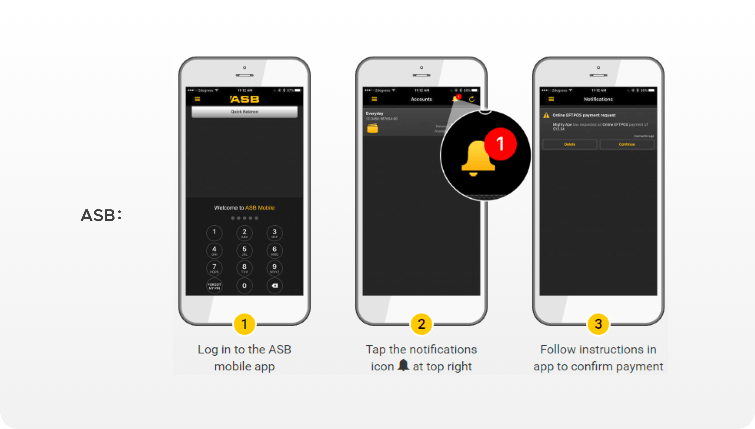
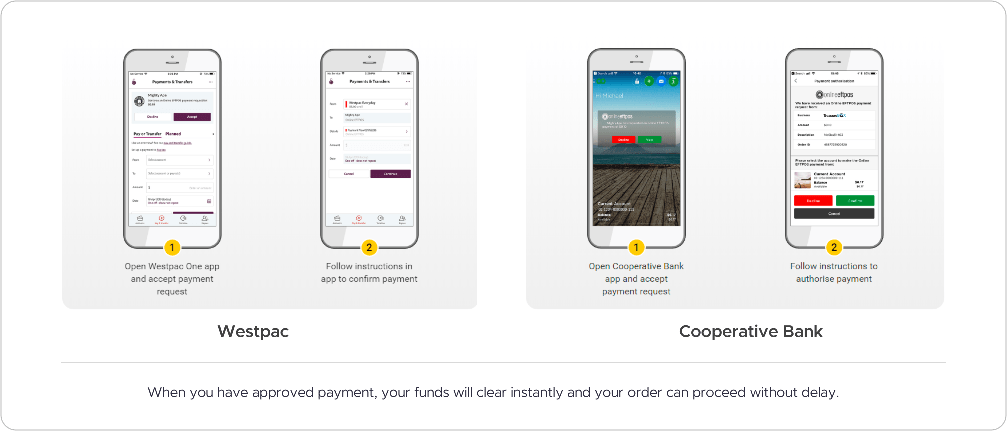
Frequently Asked Questions
- I don't bank with one of the above banks – when can I use Online EFTPOS?
We expect other banks to come on board soon, but that's up to the other banks and the short answer is we don’t know. We hope it's soon – and we’ll happily pass on your feedback if you drop us an email to let us know who you bank with and how much you’d love to see Online EFTPOS!
- I don't have the relevant mobile banking app on my phone. Where can I get it?
Look for ASB, Cooperative, or "Westpac One" on the Google Play Store (Android) or iTunes App Store (iPhone).
- I placed an order using Online EFTPOS but I don't have the relevant app or I’m not a customer with one of the above banks.How can I proceed with my order?
Please contact our Customer Service team who will switch you to another payment method (credit card, bank deposit or PayPal)..
- I placed an order using Online EFTPOS but I didn’t receive a payment request in the app.
-
Click the "I didn't get the request" link on the order Order Confirmation page, or if you've already navigated away from that page, please contact our Customer Service team by Live Chat (use the Live Chat button on the bottom right of your screen to start a chat) and they will send a new request to your phone. Please double-check that you have provided the correct mobile phone number.
If the number is correct but no payment request is received, please check you have enabled the relevant settings on your mobile banking app.
If you're unsure of which settings will allow Online EFTPOS payments, we would recommend reaching out to your bank for assistance. If you still do not receive a payment request please contact our Customer Service team who will help you to pay using a different payment method (e.g. credit card, bank deposit or PayPal).
